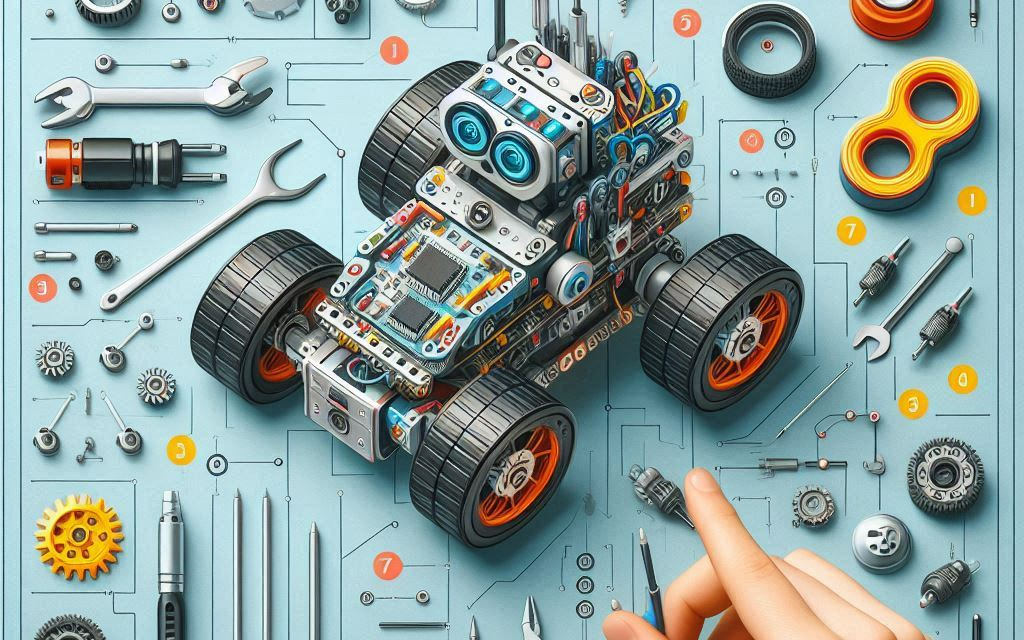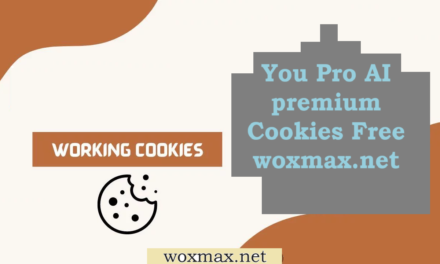How to build a robot- Robotics can be an enjoyable and rewarding hobby, making a robot enables you to actually see the basic concepts of electronics, robotics as well programming. Designed for beginners though it can be used by anyone that wants to go through the basics of building a simple robot, this guide will help you with steps on how to build a basic Robot.
Step 1: Use Case Definition for Your Robot
STEP ONE: What task do you want your robot to accomplish It might be an easy or understandable job, for example go straight on, avoid obstacles or follow the line. The purpose will aid in the identification of an eclectic robot these components and design.
Step 2: Collect materials
For A Simple Wheeled Robot, The Following Inexpensive Basic Material And Tools Will Be Needed:-
Components
An Arduino board (especially the Uno model) is one of the most common microcontroller boards you will see & probably should use/home in for beginners as they have been around for a while and very straight forward to work with/millions support.
- Chassis: Or a pre made chassis or simple platform to place the components Chasis is nothing but an case, like SFF(small form factor) cases which you have seen at many times.
- Motors: DC or servo motors to thrust the wheels. Just use a motor driver or h-bridge to control them for simplicity.
- Wheels: The wheels are connected to the motors. Wheel And Motor Kits available online.
- Power Supply -Batteries (i.e. AA batteries or a rechargeable battery pack) to power the robot
- Sensors: If you robot needs sensors to detect obstacles or follow a line, ultrasonic sensors can be used for obstacle detection and infrared led sensor (IR) can help in allowing the bot to follow lines.
- Breadboard & Jumper Wires: To connect the electronic components without soldering.
- Sundry: screws, nuts and assembly brackets for assembling the robot.
Tools
- – Screwdriver
- – Wire cutter/stripper
- Multimeter (optional, checking circuits left)
Step #3: Prepare the Chassis
- 1. Chassis Work: Put together the chassis (If you are using a ready-made version, zip straight through this). If you are doing your own, cut the base platform to size.
- 2. Put the Motors in Place | Mount the motors with screws and brackets on to chassis. Ensure that all the motors are tightly secured.
- 3. Connect the Wheels: Attach wheels to motor shafts. Make sure they are tightened all the way and that you allowed to turn them freely.
Step 4: Electronics Setup
- 1. Secure the Arduino board on a chassis using screws or double-sided tape.
- 2. Connect the Motors: Connect motors to Arduino using motor driver. Refer to the motor driver datasheet for correct connections. In most cases, you will solder the motor terminals to the driver and from there connect that with certain pins in Arduino.
L298N Motor Driver Example
- 1.Connect IN1,IN2,IN3 and IN4 pins of the driver to four digital PINS on arduino.
- 2.The power and ground pins of the driver are connected to battery.
- 3. If it requires any sensors, connect them either to the same pins on your arduino. Definition : connect trig and echo pin to digital pins of arduino if ultrasonic sensor
- 4. Step 2: Power Connections — Connect the power supply to Arduino and Motor Driver. Make sure the voltage level should be meet by components not to get damage.
Step 5 :- Write your code and upload it.
1. Downloading and Installing the Arduino IDE: Make sure to download it from the website [here](https://www.arduino.cc/en/software.)
2. Code: Open the code that will control our robot. Forward Movement Robot Example
cpp-
// Define motor driver pins
const int motor1Pin1 = 2;
const int motor1Pin2 = 3;
const int motor2Pin1 = 4;
const int motor2Pin2 = 5;void setup() {
// Set motor driver pins as outputs
pinMode(motor1Pin1, OUTPUT);
pinMode(motor1Pin2, OUTPUT);
pinMode(motor2Pin1, OUTPUT);
pinMode(motor2Pin2, OUTPUT);
}void loop() {
// Move forward
digitalWrite(motor1Pin1, HIGH);
digitalWrite(motor1Pin2, LOW);
digitalWrite(motor2Pin1, HIGH);
digitalWrite(motor2Pin2, LOW);
delay(2000); // Move forward for 2 seconds// Stop
digitalWrite(motor1Pin1, LOW);
digitalWrite(motor1Pin2, LOW);
digitalWrite(motor2Pin1, LOW);
digitalWrite(motor2Pin2, LOW);
delay(1000); // Stop for 1 second
}
3. Upload Code : Now connect the Arduino to your Computer via USB and Upload the code on board from ARDUINO IDE
Step 6: Test and Debug
- 1. Step 1: Power On the Robot Turn on power supply and see how to robot behaves. Test that the motors and sensors all work correctly.
- 2. Failure Investigation: If the robot fails to operate in a manner as intended, examine for errors in wiring connections or code. A multimeter for checking voltage levels and continuity in the circuit.
- 3. Trench the Code : Refactor code to make it run better or add more content like obstacle avoiding, line following etc.
Step 7 Customize and Enhance
Once you locate a robot that’s working, then it is possible to begin tweaking and tinkering with that:
- – More Sensors: Simply add more sensors for increasingly complex behaviors, e.g., infrared sensors for following a line or accelerometers to sense movement.
- – Design the learners chassis: Improve stability or make it look pretty. Custom parts can be made using a 3D printer
- Add Extensions: Implement features such as Bluetooth or Wi-Fi for remote control, a camera input to add support vision-based tasks.
Conclusion
Making a robot involves electronics, mechanics, and programming; in other words it is very satisfying project. With these steps you can build a very basic wheeled robot that provides an opportunity to tinker and learn robotics. Once you get the hang of some of basics, there are plenty more advanced projects to tackle and lots ways that you could make even cooler robots! Happy building!